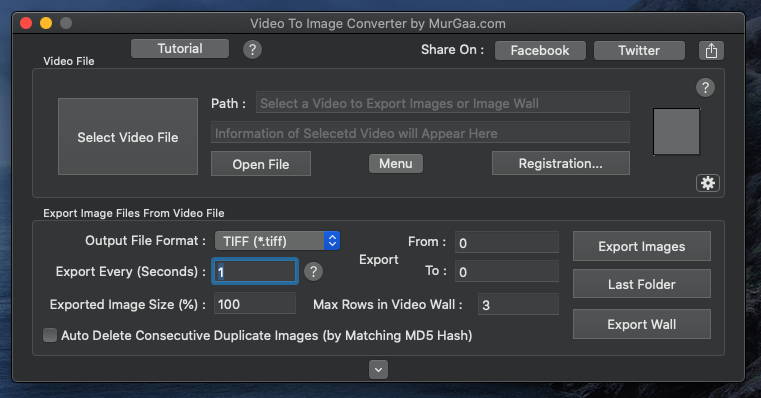
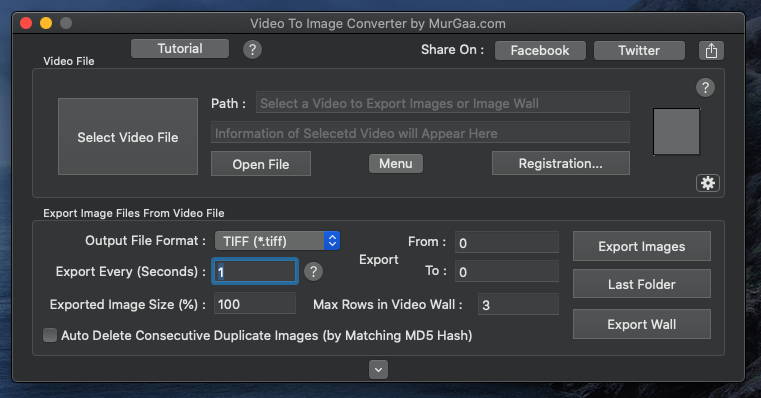
Here you can Pay the Activation Fees and Unlock the trial Limitations of the Software. Yes once you have Activated your Copy of the Software, No Watermark Appears on the Images created by the Video to Image Converter.
Note : This Video to Image Converter Mac Application works on Macintosh Version 10.9 Onwards including 10.9 and 10.10, etc.
You can also Review Privacy Policy and find out what Data we Collect, Store and Process.
For Payment Information and other Personal Data Provided by you through the website which accepts Payment on our behalf, you can read / review the Latest Privacy Policy from the Payment Page.
The Payment Page referred to above is the Page that will be opened / navigated by your Browser when you Click any link below to Pay the Activation Fees.
Privacy Policy / Privacy Statement is Normally provided at the bottom or somewhere else on the Payment Page.
On the Payment Page, Do Enter Correct Details and Valid Email Address which you can Access.
No extra Watermark Appears in the Images created with Activated Version of the Software.
Once you have Paid the Activation fees, Enter your Email Address (Used during Payment) in the Video to Image Converter for Mac Software as Activation Key and Unlock the Trial Limitations of the Software.
After Completion of Activation, Restart the Application to have Fully Unlocked Version of the Software.
You can download latest version of the software from Video to Image Converter for Mac and enter your Email Address in the Software to Unlock Trial Limitations of the Software. Yes The Image / Picture Files created with Activated version of the software do not have the extra Watermark on them.
Please do send us an Email at Support@MurGaa.com and we will respond to your query / concern as soon as possible.